Quick Start Tips
This tool shows simulated views of selected observations planned for MESSENGER's first flyby of Mercury on
January 14, 2008. Click and drag the MESSENGER spacecraft along the timeline to choose a different time. You can also enter any time during the
full timeline period (January 9-January 17) into the Display Time text box in the upper left and click "Go."
Explanation of control options:
Explanation of control options:
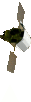 Selecting the spacecraft image and
sliding it left or right will change the Display Time displayed near the top of the screen and update all other information
displayed at the new time.
Selecting the spacecraft image and
sliding it left or right will change the Display Time displayed near the top of the screen and update all other information
displayed at the new time. This control causes the page to automatically refresh every
four seconds. The Display Time will increase by the amount shown each refresh.
This control causes the page to automatically refresh every
four seconds. The Display Time will increase by the amount shown each refresh. This control controls the amount of seconds added
to the Display Time on each page refresh.
This control controls the amount of seconds added
to the Display Time on each page refresh. This control causes the page to automatically
refresh every four seconds, displaying times when images are being taken or other scientific observations
are occurring.
This control causes the page to automatically
refresh every four seconds, displaying times when images are being taken or other scientific observations
are occurring. This control stops the automatic refresh of the page.
This control stops the automatic refresh of the page. This control goes back one timeline "frame." A "frame"
is 60 seconds on the full timeline and 1 second on the encounter observations timeline.
This control goes back one timeline "frame." A "frame"
is 60 seconds on the full timeline and 1 second on the encounter observations timeline. This control goes forward one timeline "frame."
This control goes forward one timeline "frame." This control causes the page to atomatically refresh every 10 seconds with the display time matching the "real time" clock time when the page refresh occurred. The camera views provide best estimates of what the spacecraft should see at the time.
This control causes the page to atomatically refresh every 10 seconds with the display time matching the "real time" clock time when the page refresh occurred. The camera views provide best estimates of what the spacecraft should see at the time.
Page Layout
Flyby Timeline (initial display screen)
- Top
- The time periods for major mission events in the days before and after the flyby of Mercury
- Middle
- A color coded timeline of selected planned encounter observations of Mercury
Encounter Observation Timeline
- Top
- Time periods for primary science observations of Mercury near closest approach.
- Middle
- Simulated views of Mercury from MESSENGER's wide-angle and narrow-angle cameras; center view shows squares of the "active" camera view
Both Timelines
- Lower Left
- A legend (key) with titles of each encounter observation phase
- Lower Right
- Information about the spacecraft's location relative to Mercury (see Glossary below for explanation of terms)
Frequently Asked Questions
Getting Around
- How do I switch from the full flyby timeline to the encounter observation timeline?
- The easiest way to switch is to click on the "Go To Encounter Observations" button in the upper left corner. You can also drag the MESSENGER spacecraft so that the yellow arrow points to an area in the "Encounter Observations" range or enter a time during the encounter period into the text box in the upper right corner and click "Go."
- How do I switch back to the full flyby timeline?
- The easiest way to switch is to click on the "Go To Full Flyby Timeline" button in the upper left corner. You can also drag the MESSENGER spacecraft so that the white arrow points off of the timeline or enter a time not during the encounter period into the text box in the upper right corner and click "Go."
- How do I quickly jump to the final observation of a phase?
- Do this by clicking on the name of the observation phase in the legend that appears in the lower left or by clicking on the colored portion of the 'Encounter Observations' timeline that corresponds to the observation of interest.
Feature Information
- Why is part of Mercury shown featureless (without craters)?
- That part of Mercury was not imaged by Mariner 10, which is the only spacecraft to ever visit Mercury prior to MESSENGER. Portions of Mercury's surface that were not imaged by Mariner 10 have been mapped by radar using the Arecibo radio telescope in Puerto Rico and by the high-performance 4.1-meter diameter SOAR telescope atop Cerro Pachon, Chile. The images taken by the MESSENGER spacecraft will give us a much more complete view of Mercury's surface.
- What are those lines on Mercury's surface shown on the "Sensor Footprints" image?
- The lines either mark the edge of the field of view of the active camera (narrow-angle or wide-angle) or show the pointing direction of other instruments (like the laser altimeter). Planned observations occurring at the "display time" have a brighter color. Lines often appear close to each other when the images are intentionally spaced to overlap each other, a technique that allows to scientists to properly situate each image relative to adjacent images.
- Why does "None" appear sometimes in the "Image Resolution" and "Surface Coordinates" areas?
- "None" appears whenever the center of the image is off the surface of Mercury.
- Why does "Inactive" appear in some view boxes?
- On the MESSENGER spacecraft, only one of the two cameras can acquire images at any given time. If neither camera is active, both the WAC and NAC views display "Inactive."
- What instruments are aboard MESSENGER?
- Mercury Dual Imaging System (MDIS): Consists of two cameras - a 10.5º Wide-Angle Camera and a 1.5º Narrow-Angle Camera. Takes detailed color and monochrome images of Mercury's surface.
- Mercury Atmospheric and Surface Composition Spectrometer (MASCS): Measures atmospheric gases and maps the distributions of surface minerals .
- Mercury Laser Altimeter (MLA): Measures topography of surface features and determines attributes of Mercury's fluid core.
- Magnetometer (MAG): Maps Mercury's magnetic field and searches for magnetized rocks in the planet's crust.
- Gamma-Ray and Neutron Spectrometer (GRNS): Maps relative abundancies of chemical elements in Mercury's crust and may be able to determine if ice exists in permanently shadowed craters near Mercury's north pole.
- X-Ray Spectrometer (XRS): Maps chemical elements on Mercury's surface.
- Energetic Particle and Plasma Spectrometer (EPPS): Measures composition, distribution, and energy of chared particles in Mercury's magnetic field
- Radio Science (RS): Uses Doppler tracking to determine Mercury's mass distribution.
- How many wide-angle camera images are required of the same location in order to create a color image?
- It takes 11 images through a clear filter and 10 colored filters to create a single color image.
- Why do some image footprints temporarily have brighter color outlines?
- During the second that an image is acquired, the image footprint on or near Mercury's surface has a bright orange (for the wide-angle camera) outline or a bright blue (for the narrow-angle camera) outline.
Glossary
- Approach and Departure Movies
- Sets of images are taken at defined intervals before and after the spacecraft's closest approach to Mercury. These images are later processed and made into movies. After careful review, these movies are posted on the MESSENGER website and released to the media.
- Image Mosaic
- A collection of images acquired during an observation sequence. Varying levels of image overlap will ensure that scientists can accurately match surface features near the edge of each image as they assemble the parts of the image mosaic. Images that appear to be on either Mercury's dark side or entirely in space are planned to account for uncertainties in the location of Mercury relative to the spacecraft.
- MET
- Mission Elapsed Time in seconds is the time from a reference close to launch from Cape Canaveral Air Force Station in Florida on August 3, 2004.
- Planned View
- This simulated view of Mercury's surface is based on the best available imagery (from Mariner 10 or Arecibo, Puerto Rico radar) prior to the MESSENGER spacecraft's initial flyby of Mercury.
- Resolution at Image Center
- Each image is 1,024 picture elements (pixels) wide by 1,024 pixels high. This resolution (in meters per pixel or kilometers per pixel) is based upon the camera field of view and the distance from the spacecraft to the Mercury surface point at the center of the image. This resolution corresponds to the planned image - not to the actual image.
- Sensor Footprint
- This view of Mercury is situated in the center of the "Encounter Observations" timeline page. This view is from the spacecraft towards the center of Mercury. The view perspective is either a close-up view to keep Mercury from appearing too small, or a more distant view in order to keep the global perspective of where the images are being taken on Mercury.
- Surface Coordinates at Image (or Sensor) Center
- These are the latitude (north or south of the equator) and longitude (east) of where the current camera or sensor is pointed on the surface of Mercury. These coordinates correspond to the planned image - not to the actual image.
- UTC
- The standard for the civil time scale in the United States of America in Coordinated Universal Time (UTC). This time reference is sometimes referred to as Greenwich Mean Time (GMT).
- UV Spectrometer Scan Imaging
- The Mercury Atmospheric and Surface Composition Spectrometer instrument boresight sweeps North to South through the Mercury magnetotail and corona during flyby approach. The observation seeks to determine variations in interplanetary hydrogen and to define the extent and variation of sodium near Mercury. Magnetotail observations are obtained along the Mercury-Sun line with the scan heights 1.5 times the size of Mercury on either side of the Mercury-Sun line.
- Visible Surface Sunlit
- This is the percentage of Mercury's surface that is sunlit as seen from the spacecraft. During solar eclipse this number is 0.0% since all of Mercury's surface appears dark from the perspective of the MESSENGER spacecraft.
Credits
- This Mercury Flyby Visualization Tool was created by Jim McAdams of APL and Kevin Webb, a NASA Space Grant summer intern at APL, who is currently a graduate student at the University of Alabama. The displays utilize the final observation sequences of the featured MESSENGER science instruments, along with the spacecraft trajectory used for these observations. The simulated views from the NAC and WAC cameras show Mercury's surface based on data available from the Mariner 10 spacecraft mission or from ground-based observations from the Arecibo Observatory in Puerto Rico. Professor Philip Stooke of the University of Western Ontario provided radar image composites for the surface of Mercury not imaged by Mariner 10. Mark Robinson of Arizona State university furnished the remainder of the Mercury image composites. Mark credits the United States Geological Survey in Flagstaff, Arizona as a primary source of image data from the NASA Jet Propulsion Laboratory Mariner 10 mission.